News Results for raid. Limited to 75 results max.
Blog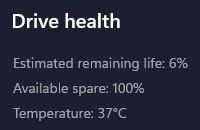
After burning up both my
Samsung 970 EVO Plus NVMe and my
SK Hynix PC711 NVMe creating Chia plots to fill my ever hungry
crypto farm, I decided to slow my roll a bit. While the two cheap 240GB SATA drives I purchased to help generate plots never really performed that well, I was curious if a
RAID 0 configuration would help give them a boost to get closer to my fabulous NVMe performance. That answer was
decidedly no, with only about 1/6 the NVMe speeds achieved. However, with my NVMe drives now
throwing SMART alerts I'll stick with this setup until the farmer fills up or they fail. Whatever happens first.

Today is the beginning of the coldest and snowiest week of the year, so naturally I wanted to bring Lila and Lucy to the new Dave and Busters that opened last month.
We tried to visit when Lisas parents were here, only to be greeted with a 2 hours minimum wait. Today we had no such delays, as everyone is deathly afraid of the snow
and decided to stay home. We made the most of the nearly empty arcade, with Lila bouncing from game to game before settling on the skiball machine where Lisa taught her the finer points of the game.
A stop at the "giant claw" machine yielded a full size basketball with the Detroit Lions logo on it, something even I know is a contradiction, but Lila didn't seem to care. 2 hours later, Lila was
finally showing her fatigure and Lucy was ready for something new. So ended our first and very likely least-busy visit to the new local Dave and Busters.

My obsession with RAID configuration is
well documented, so I was naturally curious when I
discovered a computer at work
was setup with a 120GB SSD and a 300GB HDD RAID. Someone had actually taken the time to configure a RAID0 container to pair a superfast 120GB SSD and only 120GB of the 300GB HDD, effectively
negating any speed benefit of the SSD and eliminating more than half the capacity of the HDD. I demanded answers, and was essentially given nothing but a shoulder shrug in response.
I'm glad my interactions with PC support at work are few and far between, my OCD would go through the roof if this was common.
With SSD prices falling to less than 40Ę/GB, and my laptops
4 year anniversary approaching, I had the 2 excuses I needed to blow $200 on a
240GB SSD. The
measly 5.2 the old 5200RPM drive chugged out was replaced by a more
respectable 7.6. Battery life seems better as well, or so Lisa claims after commandeering the laptop shortly after I was done with the upgrade. With my
raidtastic primary system and now laptop running SSDs, only my home server, web server and Xbox remain locked in a spinning platter of legacy media. All other devices embrace the solid state future.

My
last experiment with storage speed involved a single 60GB SSD which turned out to be slower than my
last upgrade to the motherboard controller for my dual Velociraptor drives. Today I found a sweet enough deal to go dual SSDs using two Crucial M4 128GB drives and it handily
blows away the velociraptors. The Windows 7 experience index is
pegged at 7.9 (the highest it goes) for storage and everything I do so far is instant. I went from ~260 MB/s to over 500 MB/s sequential read while the burst hit almost 650 MB/s. At this point I'm fairly confident my limit is the on-board RAID controller but I've lost my desire to push something I rarely use anymore to the absolute limit. Is this me getting old, or is this a shift in technology to mobility and convienience over performance? I'm sure I'll read this in a few years and realize it's both.
After concluding my
ASUS G50V was merely an impulse buy I had no actual use for it, it was sent back to the eBay it came from. This left me with a spare 60GB OCZ Vertex 2 SSD to benchmark on my
primary system. While my Win7 performance index went from a 6.9 to a
7.2, the
benchmark only noticed a 2 MB/s
improvement. Amazingly my RAID still holds it's own against the current SSD drives. Should I make the mistake of buying another 60GB SSD I'll of course RAID them and undoubtedly beat the crap out of it.

After the original Morlock encouraged my madness by
benchmarking his own RAID, it was decided we would re-bench using a new tool. Not satisfied with just a simple re-bench, I decided to install my latest
motherboard deal at the same time. While the controller on the
new motherboard actually
slowed down my
RAID setup, the increase in CPU and memory speed has me sold.
Sadly, there is no longer a
core for everyone since it was cheaper to put the old CPU back in the server and retask the 6 core beast to my new system. If it wasn't clear I just don't care about the people on this server, it should be now.
And of course, the
mega awesome animated compare link

My holdout for an SSD RAID died today after a sweet deal on 2
Velociraptors came across my deal feeds. With SSD prices staying well above $1/GB almost 2 years in, I don't see them falling to affordability anytime soon. Add to that my
power suck every time I turn on my 4 drive RAID array and you can see how spending $300 for 2 300GB
VelociRaptors makes sense. The power savings alone should have the upgrade paying for itself in 23.6 years! Having completed reality warp, it was time to
benchmark the upgrade and eliminate my buyer's remorse. Sustained read almost doubled from 126.1 MB/s to 236.9 MB/s with burst rate now a crazy 2,467 MB/s. I credit the 2005 era SATA 2.0 3Gb/s interface upgrade from my previous 2001 era SATA 1.0 1.5Gb/s. This means in 2015 I should finally be in position to afford a SATA 3.0 6Gb/s solid state RAID at which point I'll finally be able to extract all the porn on the internet in less than an hour.
The Josephs made a trip to Michigan to enjoy our 18 degree weather, so the
Senator and I rolled out the proper
Box Bar greeting. Lisa is deathly afraid of Florida and their hurricanes, so she took off for Cleveland well before their arrival, feeling safe only after a 2.5 hour buffer was in place. A feast of the plowmans lunch and several hours later our group dispersed and Joseph visited my house to help inject some Florida, and play some 1 vs 100.
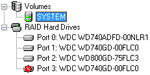
Today I was greeted with a ďDrive Failure(0)" alert as I booted up my
main machine. Despite the warning, I booted up with no apparent issues. Curious, I started up the
Intel Matrix Storage Manager to discover one of my
four year old RAID drives was finally
showing itís age. I can only guess the error in question is a
SMART alert signaling impending doom for one of my 4 drives. Daily backups from my home server eliminate any concern, so the mystery is afoot as to when it will actually fail. With SSDs still not affordable, Iíll probably just dial back to a 3 drive configuration and make due with 74GB less space.
 EternalOne
EternalOne got a bottle of the new
throwback Mountain Dew today and poured me a sample (along with some of his swine flu). It's definately got a different taste which can best be described as a hint of vinegar, but not nearly as nasty as you would imagine that combination. Perhaps the years of corn syrup have me conditioned to it, but I still prefer the traditional
post-1984 formula. I'm also afraid to prefer the promotional sugar version based on how my love affair with Crystal Pepsi ended.

Our trip to Los Angeles began with a
bird splat shortly after takeoff. Upon hearing a loud thud and Myrns "Oh my God" klaxon you can clearly see the aftermath of a flock of seagulls (birds, not the 80s band) hitting the wing, less than 50ft from the engine. Fortunately we were on an Airbus A320 which means our outcome would have been identical to the
Hudson crash, complete with New Yorkers appearing in the water with us. After an altercation with a prada sunglasses wearing wife abuser, we were on our way to
Beverly Hills so we could talk like Cameron from Ferris Buellers Day Off and take photos of all the rich houses that lost 50% of their value. A stop at Carneys Express resulted in Myrn testing the rigidity of the rental car frame as he bottomed out on the curb. All drivers owning $80,000+ vehicles in the immediate area (every car but ours) snubbed their noses in disapproval. The 78 degree weather demanded a trip to the beach, so after a short cruise on Mulholland drive we
obliged in Malibu where I cursed my decision not to include shorts in my wardrobe. Our final destination was
Slappy and his wife/fiance/girlfriend where we learned he is deathly afraid of crossing the street, and that
Weinderschnitzel makes a pretty good Sea Dog (so named because it plops undigested in the toilet). A twisty and nautious trip into the mountains yielded a great view of Los Angeles where Myrn once again regaled the tale of
the battle of L.A.
An auction at work netted me a
Dell PowerEdge 6600 server which I promptly
loaded up for the upcoming LAN party. I learned the Xeon processors aren't 64 bit, which made the 8GB of memory less exciting, but still addressable. It replaces my
PowerEdge 2400 which was cutting edge around 2000 (the new one is cutting edge around 2006) being twice as heavy and almost twice as large. It's also 4200 better. What do I plan on doing with this beast when I'm not serving files for LAN parties? Absolutely nothing, it sucks too much power and nothing I do needs this much hardware. I just like having it close to me, in case I need to start a virtual server farm or local weather modeling. Below is my upgrade path to awesomeness.
| System | CPU | Memory | RAID |
REAKTOR
New Server |
Xeon MP @ 3.00 GHz
4 Physical, 8 Logical |
8.00 GB DDR |
Dual Dell PERC 4/DC |
REACTOR
Old Server |
Pentium III @ 861 Mhz
1 Physical, 1 Logical |
1.50 GB SDRAM |
Single Dell PERC 2/Si |

The
NZXT Sentry LX fan controller caught my eye a few weeks ago, and try as I might I could not resist the urge to buy one. My fan setup was more than sufficient, but the animated lights and almost 5 inch screen was too much temptation, not to mention the nerd factor which was off the charts. Today it finally arrived and after
setting it up I'm convinced it was the right thing to do. Beyond the pretty factor, each fan cranks up according to what I'm doing, keeping the case almost totally silent when idle. Intense file decompression sessions have my HDD RAID fan max out at 2,000 rpm, while gaming gets the two closest to my CPU/Video card close to 1600 each. Other than that all 4 sit at the silent 1,000 speed until needed. I'd say it's saving energy with all this fancy automation, but I'm sure the ultra-bright monitor offsets any savings I could hope to realize. Score one for
EternalOne, this is most likely an anti-hippie mod.
My desperate rush to upgrade and reload my home server before the LHC ended the world was a great success. I now have
three terabytes of goodness, double the memory and cpu speed, for ever faster backups
and media serving. Since Joseph has frequently commented about how excited he is reading about my upgrades, I decided to post
a full system rundown to show off my x86-64 diversity:

After passing on one too many motherboard deals,
this one finally got me to cave.
Duane and
Stavos had me converted to Intel architecture awhile back, but the quad cores are still too expensive, so I settled on a more affordable
Core 2 E7200 for now. The beauty of
this motherboard is that it accepts both DDR2 and DDR3 memory, so I was able to recycle the memory and every other component from my
old system to create the
new one for less than $200. The upgrade finally put me in the
10,000 3DMark club, and the onboard ICH9R RAID controller
boosted my I/O by at least 10MB/s across the board. Surprisingly my Vista rating remained the same, suggesting all the gains were due entirely to the faster front side bus. The upgrade also introduced me to the new
LGA 775 CPU interface which initially blew my mind. Instead of pins on the processor, there is a "Land Grid Array" of pins on the motherboard that match contacts on the CPU. Initially fearing homeland security would arrest me for using such fascist technology, I quickly remembered I had blown $200 on an unnecessary upgrade putting me back into the more accepted blind consumer category.
My recent
adventure with Vista Backup yielded a
modest gain in data transfer performance thanks to the fourth drive in my RAID. My disk performance boost came just in time to help keep me well above
Senator Kelley's new configuration. His recent upgrade to 64-bit Vista bested my video performance. The data transfer crown for Michigan is all that keeps me going, and I can't let him have it. Perhaps the California champion could run
HD Tune for me and pass along the screenshot?

Since there is
no 64-bit connector for Windows Home Server, I enjoy the irony of having to manually back up my most-likely-to-fail 64-bit Vista RAID 0 workstation. The 3 drive RAID has served me well until recently when I started running short on space. A spare drive I had on hand in case one failed was the perfect solution, and after reading a
very happy tutorial on the
Complete Backup/Restore tool in Vista, I was full of rainbows and bunnies about the whole process. The backup was surprisingly fast and wiping out my RAID was almost as satisfying as recreating it with the fourth drive, bumping my failure potential up to 4 times as likely vs. a single drive. The happy sunshine restore procedure worked great until an ugly "wrong size/number of drives" error refused to let me restore anything. A 2 hour odyssey of trying various disk/size/volume/partition/drive letter combinations to satisfy this error yielded no results. Fortunately a google search located
this rant of people who also found the restore procedure less exciting than advertised. Apparently the folks in charge of this feature for Vista decided allowing you to restore to something other than the exact same drive configuration as you backed up from would frighten and confuse the average user. Since the point of a backup is to allow you to recover from a drive failure, you would think mapping your old volumes to new ones would be a common sense feature to include. Instead, after researching the recovery console command line, I pieced together the magic command to restore to whatever drive configuration you please:
wbadmin start recovery -version:12/23/2007-05:59 itemtype:volume -items:c: -backuptarget:h: -recoverytarget:c:, replacing the version/drive values as needed. Obviously this is much easier to remember than providing a simple dropdown to select which drive you want to restore to.

Preparing to relax and enjoy my Saturday night, I booted up my
workstation and noticed the BIOS version on my
ASUS A8N Premium motherboard was 1009. A quick check revealed 1303 was the latest, which I promptly downloaded, and discovered dynamic BIOS updating was yet another thing my newly reloaded 64-bit Vista did not support. After installing my floppy drive from 1998 to complete the bootable BIOS update, I was disappointed to see my NVIDIA RAID firmware remained a lowly version 4.84. A quick Google search revealed ASUS is not as diligent as most motherboard manufacturers with their BIOS updates, and typically don't bother to update integrated device firmware. Fortunately the same search produced a link to the
Award BIOS Editor which just by downloading makes you feel like you're sticking it to "the man". After loading a
BIOS update I found on MSI that users reported also updated their RAID firmware, I was able to extract the RAID update and replace the old 4.84 block with the new 5.60 in the "official" 1303 BIOS for my A8N in the editor. Unsure if my hack update would work, do nothing at all, or completely brick my motherboard, I was surprised to have it work perfectly. The old NVIDIA RAID 4.84 configuration screen now calls itself NVIDIA MediaShield 5.60 with a
moderate performance gain.

Yesterday MSDN finally put the
64-bit Vista ISO back up for download, so like any good nerd I installed it tonight on my
NEUTRON machine. Unlike
Keith's experience, mine went off without a hitch, and I setup a Windows XP
dual boot to boot. My
last adventure in a 64-bit OS didn't yield spectacular results, particularly in the area of drivers, but to my surprise Vista automatically downloaded the few drivers it didn't have out of the box. Even my RAID was recognized without the need for a lame floppy disk. I'm keeping my XP partition in case I run into compatibility problems, but when I rebooted back into XP to make sure it worked, I felt a little sadness creep over me. Yes, they really made Vista that much more fun. On to the nerd stats: my
system info window confirms I am indeed a 64-bit ub3r h@x0r. My
experience index indicates that I am exactly .7 better than
Keith. The experience index is a calculation of your total worth as a person, and your ranked place in society, 5.9 being the highest possible score. Want further details?
You got it. Of course no install documentation is complete without a
full frontal. I do like the Aero interface, it brings the clown from XP to a whole new level. How did I get Vista so soon when it doesn't officially release until January? Take a look at my experience score again and you'll know why.
An upgrade to the
Asus A8N-SLI Premium and
BFG 7600 GT OC finally brought me out of the AGP dark ages. The ability to play a game at high resolution without having my machine lockup or reboot was a refreshing change. The main reason I bought this motherboard was for the RAID 5 support, but I soon discovered the parity striping makes the disk access dog slow. I then reloaded using the same SIL 3114 controller in RAID 0 before settling on the
nVidia Controller in RAID 0 which blew away the SIL 3114 in the burst category. For anyone else who buys this board the RAID 5 option makes you feel nice and secure about your hard drives, but if you're impatient like me skip it and go directly to nVidia RAID 0. I also added another drive so now it's 3 time more likely my entire array will fail compared to a single drive. Surprisingly my old motherboard RAID beat my new one in average and random access.
VIDEO COMPARE
3DMark06 Score
(3DMarks) | 533 |  |

3337 |  |
|
 |
SM 2.0 Score
(Marks) | 259 |  |

1354 |  |
|
My dream of mega-fast storage for my
primary machine was
realized not too long ago. It was so fast, I had to
upgrade my CPU to keep up with it. I was confident my storage speed was cutting edge until I installed a
Seagate Barracuda drive into my
media machine today. I of course immediately ran a
benchmark comparison and discovered the single new drive had a higher burst speed than my dual-drive RAID.
This was not surprising since the new drive was SATA/300 vs. the SATA/150
WD Raptor drives in my RAID, so the bus capacity between processor and the new drive was double that between processor and my RAID drives. For burst speeds at least, 7,200RPM really is faster than 10,000RPM if it's stuck on a SATA/150 short bus. However, since I don't access files sequentially on my hard drive, the higher random access should net me better real-world performance. Interpreting the results this way also enables me to adjust reality back to the belief that my RAID is a mega-fast storage device unparalleled by any non-SCSI setups. The transitive property wins again!
My friend at work is obsessed with
Yacht Rock lately and I'm afraid I've caught his fever. The people who made this series have more time on their hands than me, and that makes me jealous, but the jealousy is quickly smothered with laughter. The one-liners per-episode count is higher than any other web video I've seen.
I recently acquired an old
Dell Poweredge 2400 system from my work and decided to compare this legendary SCSI RAID to my Serial ATA RAID. To be fair, the Perc2/Si controller is a full 2 generations behind what's current, but with four 15,000 RPM SCSI drives vs. the two 10,000 RPM SATA drives I was expecting a fair fight. The Perc2/Si also supports RAID 5 (parity) and RAID 10 (striped mirror) which my SIL3512 does not, so for an enterprise environment the setup I tested would be suicide (no redundancy on RAID 0). Now that the disclaimers are out of the way, on to the results:
The Serial ATA almost tripled the burst rate and more than doubled the average of the SCSI. However, the random access was faster on the SCSI meaning my free Poweredge will be ideal for the upcoming LAN party (in addition to the fact that it has three 10/100 LAN ports). Aside from the disappointing benchmarks, it's friggin cool having a 4 drive SCSI RAID machine (6 if you count the RAID 1 OS container). It weighs over 80lbs and is louder than my furnace so LAN duty is probably all this machine will ever see, but you just can't beat the price!
Finally, what you've all been patiently waiting for: the
famous animated benchmark!
After almost 3 weeks of waiting since my
last SATA RAID attempt, my replacement
WD Raptor 74GB drive finally arrived. I wasted no time in setting up the SATA RAID and quickly ran the benchmark in case another drive decided to die. As you can see from the
high tech animation my random read went from 14.9ms to 7.8ms and my average read went from 63MB/s to 114MB/s, both of which represent almost double performance. Not quite the 150MB/s I was hoping for, but definately a nice improvement. I then proceeded to do the fastest WinXP load of my life on the new RAID, requiring only 13 minutes from start to finish. Now even internet browsing seems faster and the drives are whisper quiet (I can only hear fans now). The true test of archive decompression comes soon, but so far the increase in speed is well worth the reduction from 240GB to 140GB. The extra 100GB was used for softcore porn anyways, and we all know hardcore is the only stuff worth keeping.
After spotting a deal on NewEgg.com for $115 final price
WD Raptor 74GB hard drives I was unable to resist my need to consume and bought two of them. They are the fastest non-SCSI (affordable) drives on the market, and when I pair them both I'll have a very fast 150GB storage system. Unfortunately one of the drives ran for less than 15 minutes before a cycle of tick-and-spin killed it. My dream of ultra-fast storage is temporarily on hold until the replacement arrives. Why do I need the speed you ask? I'm impatient, and hard drive is the biggest bottleneck on my system right now. Had I known the drive was going to die I would have benchmarked it immediatly to see if it's even worth it, but I did get a
geek shot of my transfer from my old RAID to the new one (before it died).
My
Media Center PC Experiment ended in a flop. The highest bid was $400 which was $150 less than what I paid to build it. If you've always wanted one, but were afraid to ask, I can part with it for the at-cost price of $550. If not, expect to see it up on e-bay again with more pizzaz and less initial bidding price. I'm confident there's untapped potential here.
Link to DetailsBefore the
LAN Party, I was under the impression that
RAID disk controllers were only useful for redundancy and stability. That changed after the rantings of
Zorka regarding his new Serial ATA RAID0 array. RAID0 stripes across multiple drives and actually load balances the work between them, resulting in a performance boost. After running a
base benchmark I discovered my single
WD1200JB drive was half the speed of his array. Like an annoying mosquito the potential gains I could achieve from a RAID0 setup kept buzzing in my ear. I finally gave in and bought an identical
WD1200JB drive, which has an 8MB cache and decent specifications (and is affordable) but nowhere near the speed realized with a faster Serial ATA drive. Still excited, I setup both drives as master on separate IDE controllers. I debated using the same controller with a master/slave configuration but using my experience from single drives decided separate controllers would be optimal (if you know something I don't please email me!). The
GA-7N400 Pro2 motherboard in my computer has a built in ITE 8212 GigaRAID controller that was just waiting to be configured, which I did. The setup was simple, and wiped my existing drive clean (yes it was backed up silly!). After a little research I found the "Mass Storage Driver" required for WinXP (why do we still need to load 3rd party drivers from floppies?) and reloaded the computer with the new improved RAID0 array. While the load seemed somewhat faster, nothing spectacular occurred. However, the
new benchmark results was definitely an anticlimax. The new setup gave me an extra 20MB/s average read speed (significant) but actually went down in burst and random reads. However the graph does show a more sustained rate for the RAID as compared to the single, which is hopefully an indication of better archive decompression speeds (my primary need for speed). While the RAID0 now means I'm more vulnerable if a drive failure occurs (complete data loss instead of a bad block) the cool factor and marginal improvement are enough to justify the risk. Yes I know what you want now, so here it is:
an animated benchmark comparison. I used
HD Tach for the benchmarks, send me yours so I can gloat or cry accordingly.
After I got home from work it started raining really hard then turned to hail. The weather channel had a tornado warning and the air-raid siren was going off. It was looking to be the first big storm of the season. I got all excited watching and hoping for a tornado, or at least some decent sized hail and heavy winds. After awhile though it just turned to rain, then eventually nothing. All that excitement for nothing. I'm hoping we get at least a few good storms before summer is out. All that winter almost made me forget how cool summer storms are.
Lately, with the terrorist threats, columbia disaster, and the local news, everyone feels like they should fear everything. The media is definately having a blast with it, since fear sells. People are glued to their TV's, afraid to leave their houses, which makes for a nice captive audience for commercials. So, while you hear about the neighbor that the problem solvers caught cleaning out his garage (obviously making bombs to kill everyone) you can hear about the latest male potency supplement during the break. After all, consuming is the only real option in a society of fear. I'm boycotting the media (except for columbia news from nasa.gov) and suggest you do to. That which you fear
isn't all that dangerous. Take back your life and ignore the media. Maybe you won't need the potency supplement anymore. Of course, you're always welcome to
continue the trend.
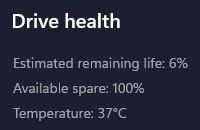 After burning up both my Samsung 970 EVO Plus NVMe and my SK Hynix PC711 NVMe creating Chia plots to fill my ever hungry crypto farm, I decided to slow my roll a bit. While the two cheap 240GB SATA drives I purchased to help generate plots never really performed that well, I was curious if a RAID 0 configuration would help give them a boost to get closer to my fabulous NVMe performance. That answer was
decidedly no, with only about 1/6 the NVMe speeds achieved. However, with my NVMe drives now throwing SMART alerts I'll stick with this setup until the farmer fills up or they fail. Whatever happens first.
After burning up both my Samsung 970 EVO Plus NVMe and my SK Hynix PC711 NVMe creating Chia plots to fill my ever hungry crypto farm, I decided to slow my roll a bit. While the two cheap 240GB SATA drives I purchased to help generate plots never really performed that well, I was curious if a RAID 0 configuration would help give them a boost to get closer to my fabulous NVMe performance. That answer was
decidedly no, with only about 1/6 the NVMe speeds achieved. However, with my NVMe drives now throwing SMART alerts I'll stick with this setup until the farmer fills up or they fail. Whatever happens first.


 My
My  After the original Morlock encouraged my madness by
After the original Morlock encouraged my madness by 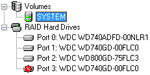



 An auction at work netted me a
An auction at work netted me a 












 After passing on one too many motherboard deals,
After passing on one too many motherboard deals,  Since there is
Since there is  Preparing to relax and enjoy my Saturday night, I booted up my
Preparing to relax and enjoy my Saturday night, I booted up my  Yesterday MSDN finally put the
Yesterday MSDN finally put the